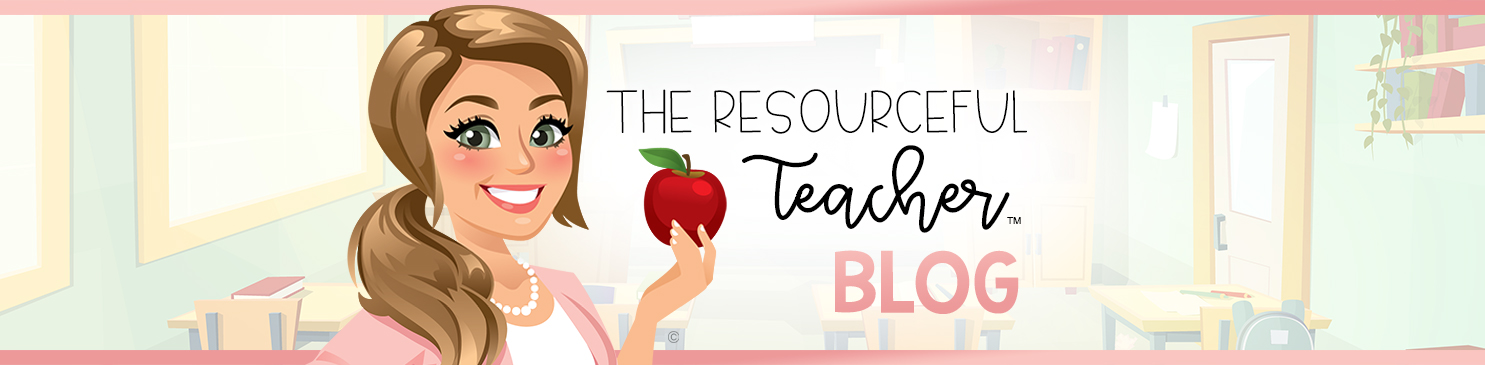How to Create Rubrics for ANY Collaborative Learning Project
/If you don’t already know this about me, I am passionate about collaboration. Not only do I love collaboration, I want all teachers to feel confident implementing collaborative activities into their classrooms. It can feel overwhelming when you are getting started, but I am here to support you and give you tips and resources to get your students collaborating.
An important resource to help you facilitate a collaborative activity is a rubric. I discussed some ways to use rubrics during collaboration in this article, but today, I’m here to give you 6 tips to help you create your own rubrics for any collaborative project or activity.
1. Find or create a rubric template that you can use and re-use for any project. I am sharing with you a FREE base template I use, but you can create your own version to make it work for you, of course.
2. Add the title of your project or activity at the top and decide if your project is going to include team roles or not. (There’s more on team roles in this article if you’re curious) Include a spot for the date, the student’s name, team mates’ names, and team role (if applicable).
3. Decide what you are grading in the project/ activity. Are there multiple parts or sections? Insert a label for each product/ activity you are grading within the larger project.
4. Then, look through your project sheet or lesson plans for the activity and use that to guide the specific components and standards you want to grade. Write each component starting with a verb that explains to the student what they will need to do to show they have met each expectation on the rubric.
Then refer back to the project sheet and/or your plans to see how many points you want each component to be. It might be based on a written component, a performance task, a product they are creating, or a combination. Think about balancing your points so that the most important things are worth the most.
5. Add a collaborative skills section. In addition to the content of any collaborative activity, you are also grading students on their collaborative skills.
You can see my example rubric (to the left) for the typical collaborative skills I grade on and how many points I make them worth.
Once you create a rubric template, you can just keep the collaborative skills section relatively the same from activity to activity, which saves time!
6. Lastly, count up your total point values and adjust as needed. What matters here is that the balance of points reflects the work you want to assess.
You don’t want the collaborative skill points to weigh more heavily than the content. I usually try to make the task points at least 60% of the overall grade.
And VOILA! You have your rubric ready!
Once you have your template, the process for creating rubrics on successive projects becomes quick and easy!
Trust me, this is worth your time. It will help your students be more successful during collaborative activities AND it streamlines the grading process. It’s a WIN WIN!
Do you think having rubrics for any collaborative task is doable? Why or why not?
What is the number one obstacle that prevents you from creating your own rubrics?